World to Screen
Description
This OverNode is the equivalent of Unity's WorldToScreenPoint. It converts a position from world coordinates (3D space) to screen coordinates (2D space as displayed on the screen), according to the camera's viewpoint and settings.
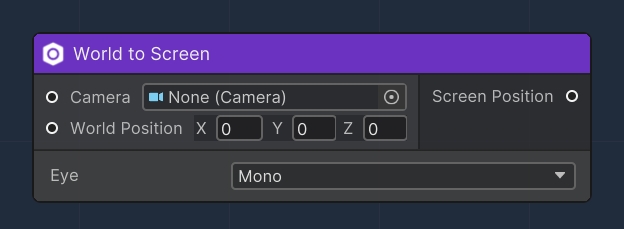
As the original method, it has as an input the camera to use as relative and the position we want to convert to screen space and the 'eye' options that can be used to specify which eye transform to use. The default is Mono.
Camera
Accepts a Camera object to define the perspective for the conversion from world to screen space.
World Position
Vector3
Accepts a Vector3 representing the world space coordinates to be converted.
Eye
Allows selection of the eye perspective for the transformation when rendering in stereo. Options may include "Mono," "Left," or "Right," with "Mono" as the default.
Screen Position
Provides a Vector3 representing the screen space coordinates corresponding to the world position.
Last updated