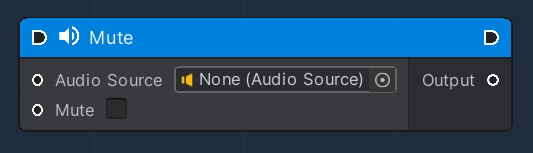Audio
Description
An Audio OverNode is used to handle in-game audio, by interacting with the Unity3D AudioSource Component.
Audio Exposer
This node is used to expose the parameters and attributes of a given input Unity 3D AudioSource component, which are:
Volume
Float
The volume of the audio source (0.0 to 1.0).
Is Playing
Boolean
States if the clip is currently playing or not (Read Only)
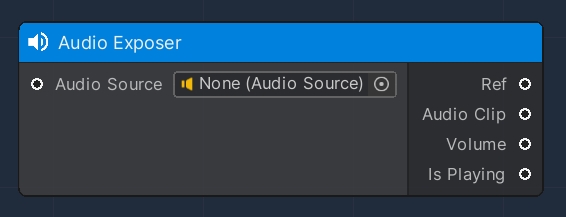
Set Audio Clip
This node is used to modify an existing Audio Node, by setting a new AudioClip.
This Flow OverNode accepts the following input data:
and produces the following output data:
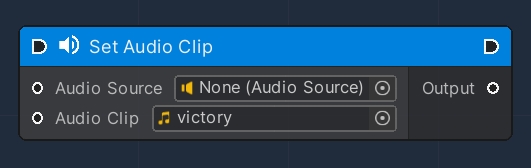
Play
This node is used to play an AudioClip, associated with an AudioSource.
This Flow OverNode accepts the following input data:
and produces the following output data:
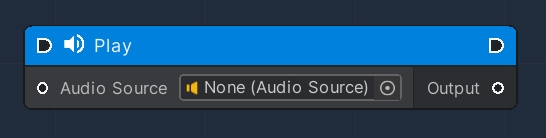
Pause
This node is used to pause the AudioClip currently playing, associated to an AudioSource.
This Flow OverNode accepts the following input data:
and produces the following output data:
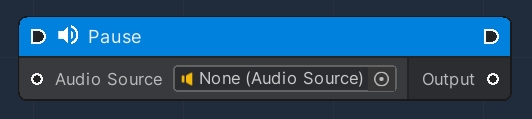
Unpause
This node is used to unpause the AudioClip currently paused, associated with an AudioSource.
This Flow OverNode accepts the following input data:
and produces the following output data:
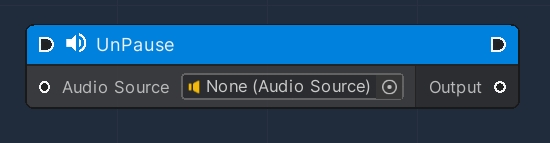
Stop
This node is used to stop the AudioClip currently playing, associated with an AudioSource.
This Flow OverNode accepts the following input data:
and produces the following output data:
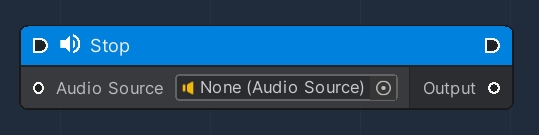
Play Scheduled
This node is used to play the AudioClip at a specific time on the absolute time-line that AudioSettings.dspTime reads from.
This Flow OverNode accepts the following input data:
Time
Float
Time in seconds on the absolute time-line that AudioSettings.dspTime refers to for when the sound should start playing.
and produces the following output data:
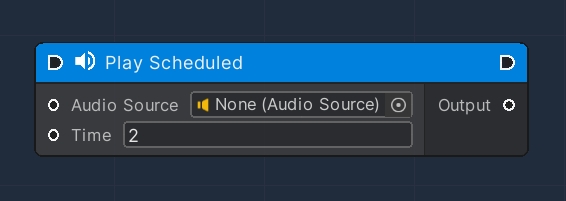
Play At Point
This node is used to play an AudioClip on a specific world space position.
This Flow OverNode accepts the following input data:
Position
Vector3
World Space position
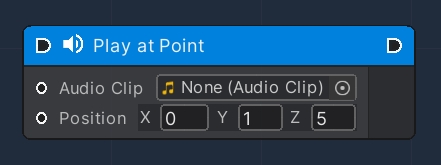
Mute
This node is used to mute the AudioSource Component.
This Flow OverNode accepts the following input data:
Mute
Boolean
Boolean parameter set to mute audio
and produces the following output data: