Light
Description
A Light OverNode is used to handle lights in the Scene, by interacting with the Unity3D Light Component.
Light Exposer
This OverNode is used to expose certain parameters and attributes of a given input Unity 3D Light Component, which are:
Intensity
Float
Value representing the light intensity
Color
Color
Color of the light
Range
Float
Range of the light
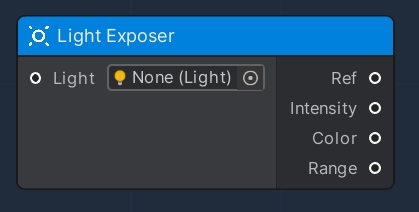
Set Intensity
This node is used to modify an existing Light Component, by setting its Light Intensity.
The intensity of the light is multiplied by the Light colour.
The value can be between 0 and 8. This allows you to create brighter lights.
This Flow OverNode accepts the following input data:
Intensity
Float
Intensity value (between 0 and 8)
and produces the following output data:
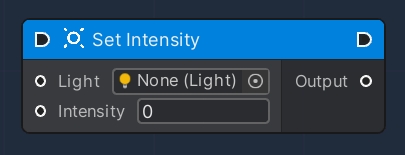
Set Color
This OverNode is used to modify an existing Light Component, by setting its Light Color.
The Color of the light is multiplied by the Light intensity.
This Flow OverNode accepts the following input data:
Color
Color
Color of the light
and produces the following output data:
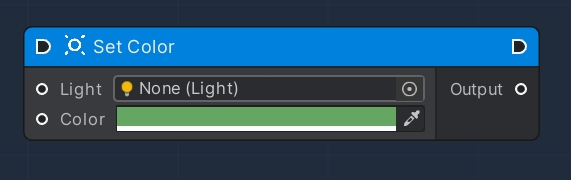
Set Range
This OverNode is used to modify an existing Light Component, by setting its Light Range.
This Flow OverNode accepts the following input data:
Range
Float
Range of the light
and produces the following output data:
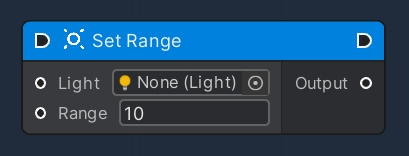
Last updated