Navigation
Description
Collection of OverNode used to interact with Unity's NavMeshAgent
NavMeshAgent Exposer
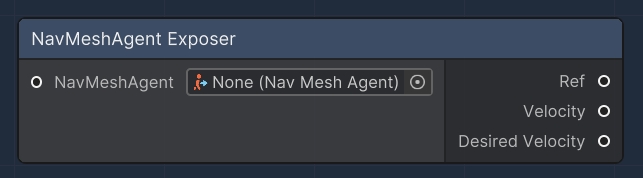
The "NavMeshAgent Exposer" node is designed to provide access to various properties of a NavMeshAgent component. This node allows for the retrieval of the reference to the NavMeshAgent, as well as its current velocity and desired velocity. It is particularly useful for AI scripting in Unity, allowing for decision-making based on the movement and intended path of an agent.
NavMeshAgent
An input slot that accepts a NavMeshAgent component from which data will be exposed.
Velocity
Vector3
An output slot that provides the current velocity of the NavMeshAgent.
Desired Velocity
Vector3
An output slot that provides the desired velocity of the NavMeshAgent, representing its intended movement direction and speed.
Set Destination
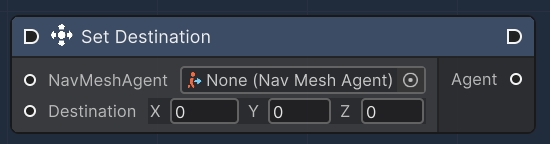
The "Set Destination" node commands a NavMeshAgent to move to a specified location. It takes a NavMeshAgent and a Vector3 destination as inputs. When executed, the node sets the agent's destination to the provided Vector3 coordinates. This node is essential for directing AI characters or objects within a scene, allowing them to navigate to target positions.
NavMeshAgent
An input slot that accepts a NavMeshAgent component which will be directed to a new destination.
Destination
Vector3
An input slot for the Vector3 coordinates that the NavMeshAgent will be directed to move towards.
Agent
An output slot that provides the NavMeshAgent reference after its destination has been set.
Warp To
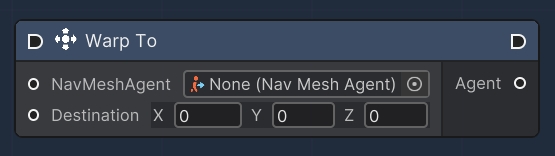
The "Warp To" node instantly moves a NavMeshAgent to a specified location without taking into account the NavMesh. It is used to teleport the agent to a new position, which can be useful for initializing positions, respawning, or any other case where an instant change in location is required. The node receives a NavMeshAgent and the target Vector3 destination as inputs, and upon execution, it warps the agent to the given coordinates.
NavMeshAgent
An input slot that accepts a NavMeshAgent component that will be teleported.
Destination
Vector3
An input slot for the Vector3 coordinates to which the NavMeshAgent will be teleported.
Agent
An output slot that provides the NavMeshAgent reference after it has been warped to the new destination.
Move Agent
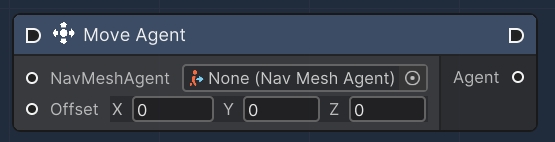
The "Move Agent" node controls a NavMeshAgent's movement by specifying an offset from its current position. This node takes in a NavMeshAgent and a Vector3 offset as inputs. When executed, the node moves the agent by the offset amount, which can be used for incremental movement or for applying forces such as knockback or sliding.
Offset
Vector3
An input slot for the Vector3 offset by which the NavMeshAgent will be moved.
Agent
An output slot that provides the NavMeshAgent reference after the move operation has been executed.