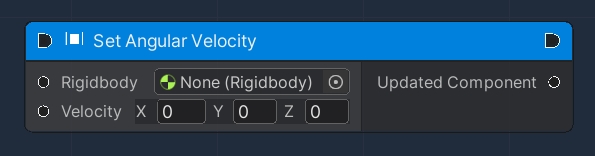Rigidbody
Description
A Rigidbody OverNode is used to control an object's position through physics simulation, by interacting with the Unity Rigidbody Component.
Rigidbody Exposer
This OverNode is used to expose certain parameters and attributes of a given input Unity Rigidbody Component, which are:
Position
Vector3
The world space position of the Rigidbody
Rotation
Quaternion
The world space rotation of the Rigidbody
Center of Mass
Vector3
The center of mass relative to the Transform's origin.
Velocity
Vector3
The velocity vector of the Rigidbody. It represents the rate of change of Rigidbody position.
Ang. Velocity
Vector3
The angular velocity vector of the Rigidbody is measured in radians per second.
Automatic Center Of Mass
bool
Whether or not to calculate the center of mass automatically.
Automatic Tensor
bool
Whether or not to calculate the inertia tensor automatically.
Use Gravity
bool
Controls whether gravity affects this rigidbody.
Is Kinematic
bool
Controls whether physics affects the rigidbody.
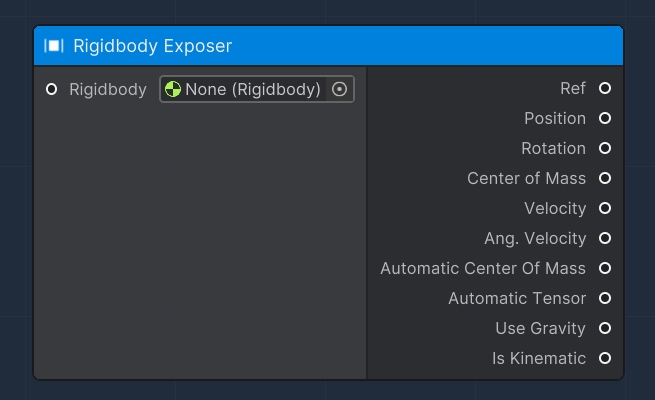
Add Force
This OverNode adds a force to the Rigidbody.
Force is applied along the direction of the force vector. Specifying the ForceMode mode allows the type of force to be changed to an Acceleration, Impulse or Velocity Change.
The Type parameter allows for the application of the force relative to its coordinate system or not.
This Flow OverNode accepts the following input data:
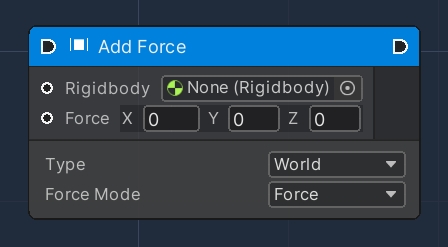
Add Explosion Force
This OverNode applies a force to a Rigidbody that simulates explosion effects.
The explosion is modelled as a sphere with a certain centre position and radius in world space.
Force is applied along the direction of the force vector. Specifying the ForceMode mode allows the type of force to be changed to an Acceleration, Impulse or Velocity Change.
This Flow OverNode accepts the following input data:
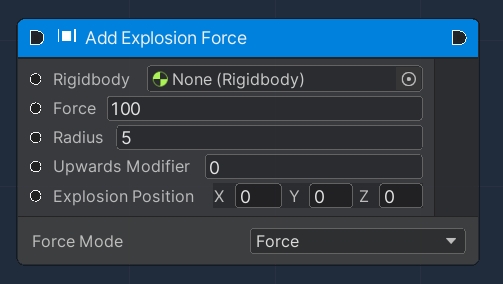
Add Torque
This OverNode adds torque to the Rigidbody.
Force can be applied only to an active Rigidbody. If a GameObject is inactive, AddTorque has no effect.
The Type parameter allows for the application of the force relative to its coordinate system or not.
This Flow OverNode accepts the following input data:
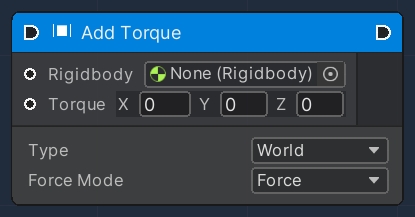
Move Position
This OverNode moves the kinematic Rigidbody towards a given position.
This Flow OverNode accepts the following input data:
Position
Vector3
Provides the new position for the Rigidbody
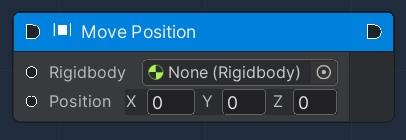
Move Rotation
This OverNode rotates the Rigidbody to rotation.
This Flow OverNode accepts the following input data:
Rotation
Quaternion
The new rotation for the Rigidbody
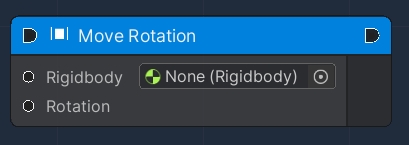
Set Gravity
This OverNode is used to modify an existing Rigibody Component, by setting its gravity flag. Once this flag is enabled, the Rigidbody will be affected by gravity, otherwise, it will behave as if in outer space.
This Flow OverNode accepts the following input data:
Use Gravity
Boolean
Gravity value
and produces the following output data:
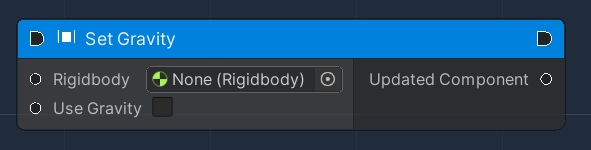
Set Is Kinematic
This OverNode is used to modify an existing Rigibody Component, by setting its isKinematic value.
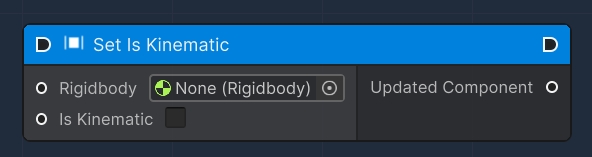
Set Velocity
This OverNode is used to modify an existing Rigibody Component, by setting its velocity.
This Flow OverNode accepts the following input data:
Velocity
Vector3
The velocity vector of the Rigidbody
and produces the following output data:
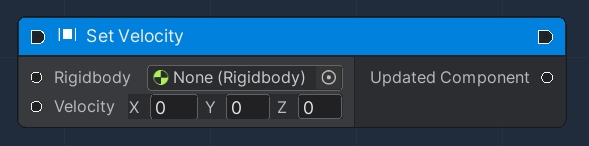
Set Angular Velocity
This OverNode is used to modify an existing Rigibody Component, by setting its angular velocity.
This Flow OverNode accepts the following input data:
Velocity
Vector3
The angular velocity vector of the Rigidbody
and produces the following output data: