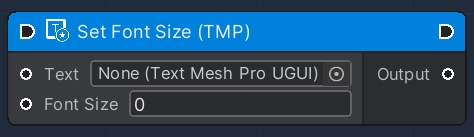Text (TMP)
Description
A Text (TMP) OverNode is used to display text in the scene. The difference with the Text node is that to use this one the User needs to install the TextMeshPro Unity Plugin.
Text Exposer
This OverNode is used to expose certain parameters and attributes of a given input Unity3D TextMeshProUGUI Component, which are:
Content
String
The string value this Text displays
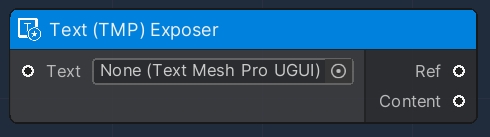
Set Text
This OverNode is used to modify an existing TextMeshPro Component, by setting its text to be shown.
This Flow OverNode accepts the following input data:
Content
String
The string value of the new text
and produces the following output data:
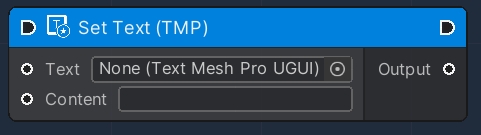
Set Color
This OverNode is used to modify an existing TextMeshPro Component, by setting the color of its text to be shown.
This Flow OverNode accepts the following input data:
Color
Color
The color value of the new text
and produces the following output data:
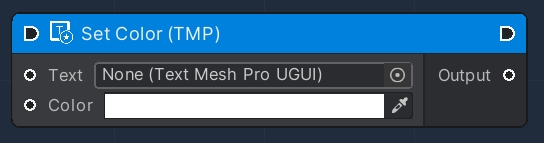
Set Font Size
This OverNode is used to modify an existing TextMeshPro Component, by setting the font size of its text to be shown.
This Flow OverNode accepts the following input data:
Font Size
Integer
The font size value of the new text
and produces the following output data: