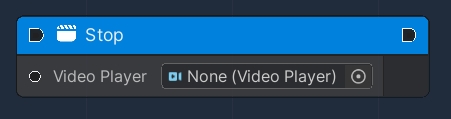Video Player
Description
A Video Player OverNode is used to reproduce video clips in-game, by interacting with the Unity3D VideoPlayer Component.
Content can be either a VideoClip imported asset or a URL such as http://.
Video Player Exposer
This OverNode is used to expose the parameters and attributes of a given input Unity 3D VideoPlayer component, which are:
Is Playing
Boolean
States if the video is currently playing
Is Looping
Boolean
States if the video is looping itself
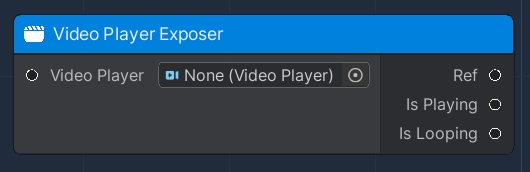
Set Video Clip
This OverNode is used to modify an existing Video Node, by setting a new VideoClip.
This Flow OverNode accepts the following input data:
and produces the following output data:
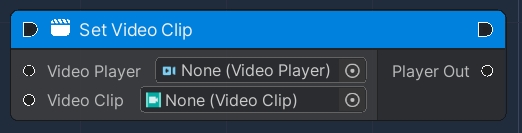
Set Video URL
This OverNode is used to modify an existing Video Node, by setting a URL of the video to be played.
This Flow OverNode accepts the following input data:
URL
String
Video URL
and produces the following output data:
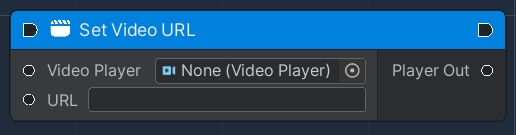
Play
This OverNode is used to start playback. It initiates the preparation if not already done, in which case the playback will not start instantly.
This Flow OverNode accepts the following input data:
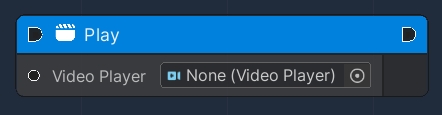
Pause
This OverNode is used to pause the playback and leave the current time intact.
This Flow OverNode accepts the following input data:
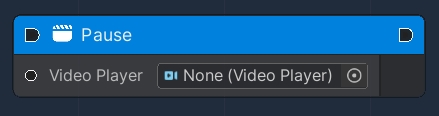
Stop
This OverNode is used to stop the playback and sets the current time to 0. This also destroys all internal resources such as textures or buffered content.
This Flow OverNode accepts the following input data: