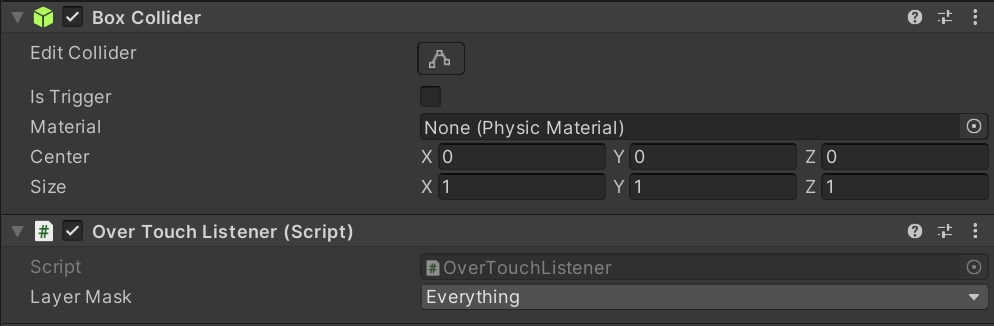Touch
Description
This collection of OverNodes represents all the nodes that interact with common interactions in Mobile devices, such as finger pressing.
Touch Node
The main element of this system consists of a Touch Node, responsible to fire its execution on detecting a specific Touch event.
Each Touch Node must refer to a specific Target GameObject, accordingly equipped with a Unity Collider Component. Once a touch is detected and the Target is hit by the touch, the following nodes will be executed.
A Touch Mode parameter can be selected in order to further customize the execution of the node, specifically:
Click
Sets the node to be executed when a click is detected.
Press
Sets the node to be executed when a finger press is detected.
Long Press
Sets the node to be executed when a finger pressing for more than 0.5s is detected.
The Node also exposes some parameters:
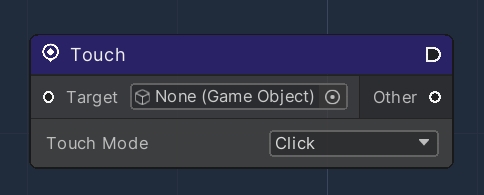
OverTouchListener
In order for the Node system to communicate to the Unity Runtime environment, a OverTouchListener component must be associated to the Target GameObject.
Its main function is to provide a bridge between the node system and the UnityEngine event system, which handles touch events in automatic.