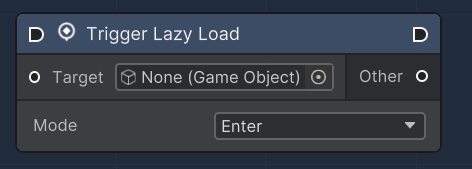Trigger
Description
This collection of OverNode represents all the nodes that interact with the physics Unity Trigger system.
GameObjects involved in the collision must contain a Collider component. One must have Collider.isTrigger enabled, and contain a Rigidbody. If both GameObjects have Collider.isTrigger enabled, no collision happens. The same applies when both GameObjects do not have a Rigidbody component.
Trigger Node
The main element of this system consists of a Trigger Node, that fires its execution on detecting a specific Trigger event.
Each Trigger Node must refer to a specific Target GameObject, accordingly equipped with a Unity3D Collider Component.
A Mode parameter can be selected in order to further customize the execution of the node, specifically:
Enter
Sets the node to be executed when a physical object enters the Target Collider space
Stay
Sets the node to be executed when a physical object stays inside the Target Collider space
Exit
Sets the node to be executed when a physical object exits the Target Collider space
The Node also exposes some parameters:
Other
A reference of the input Unity3D Collider Component of the object colliding with the Target
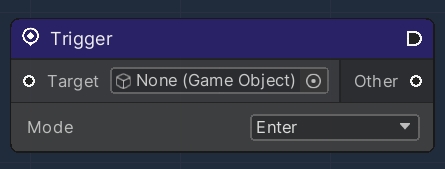
OverTriggerListener
For the Node system to communicate to the Unity3D Runtime environment, an OverTriggerListener component must be associated with the Target GameObject.
Its main function is to provide a bridge between the node system and the UnityEngine event system, which handles trigger events automatically.
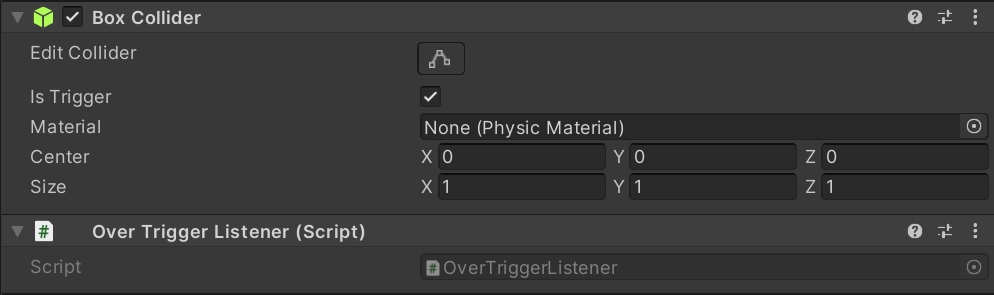
Trigger Lazy Load
The "Trigger Lazy Load" node is designed to register a trigger event on a GameObject. When the GameObject's collider interacts with another collider in a specified mode (Enter, Exit, Stay), the node triggers an event.
Target
GameObject
The input slot for the GameObject which is monitored for trigger events.
Other
Collider
The output slot that will output the Collider that interacted with the target GameObject's Collider.
Mode
Enum (Dropdown)
A dropdown menu that allows selection of the trigger interaction mode: Enter, Exit, or Stay.