Saving System
Description
This collection of OverNode represents some primitive operations used to store some simple data locally, later to be used.
Has Saved Value
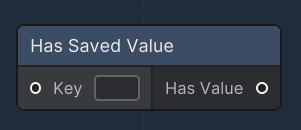
The "Has Saved Value" node is used to check if a certain key has an associated value in the saved data. This node is typically connected to a local save file and it takes a key as input and outputs a boolean indicating whether the value for that key exists. This can be particularly useful to check for saved settings, player progress, or any other persistently stored value.
Key
string
An input slot for the key whose presence in the saved data is to be checked.
Has Value
bool
An output slot that provides a boolean result; true if the key has an associated saved value, false otherwise.
Save Value
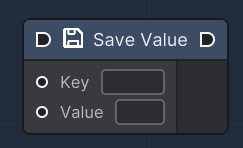
The "Save Value" node is utilized to store a key-value pair locally. It receives a key and a value as inputs and attempts to save this data. If successful, the data is stored and can be retrieved later, even after the application has been closed and reopened. This node is critical for creating save systems, storing user preferences, or keeping track of game states.
Key
string
An input slot for the key under which the value will be saved.
Value
string
An input slot for the value to be saved in association with the specified key.
Get Saved Value
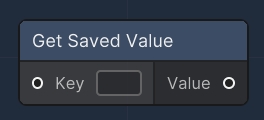
The "Get Saved Value" node retrieves the value associated with a specified key from a local storage This node is essential for accessing saved data such as user settings, game progress, or preferences. If the key exists in storage, the node outputs the corresponding value as a string. If not, an error is logged indicating the key was not found.
Key
string
An input slot for the key whose value is to be retrieved from the saved data.
Value
string
An output slot that provides the value retrieved from the persistent storage for the given key. If the key does not exist, the output will be null.