OverGraph
Description
In order to use the OverNodes to build complex logic, the OVER SDK provides the user with a visual tool, called OverGraph.
An OverGraph is the Unity Asset in which you can create your visual scripting flow.
To create an OverGraph, right-click in Project view in Unity, then Create > Over SDK > OverGraph. By selecting it, the user can open the Inspector and edit this information, such as the Name of the Graph.
Each OverGraph can be opened by double-clicking on it, or by pressing the Open button on the top right corner of the Inspector view.
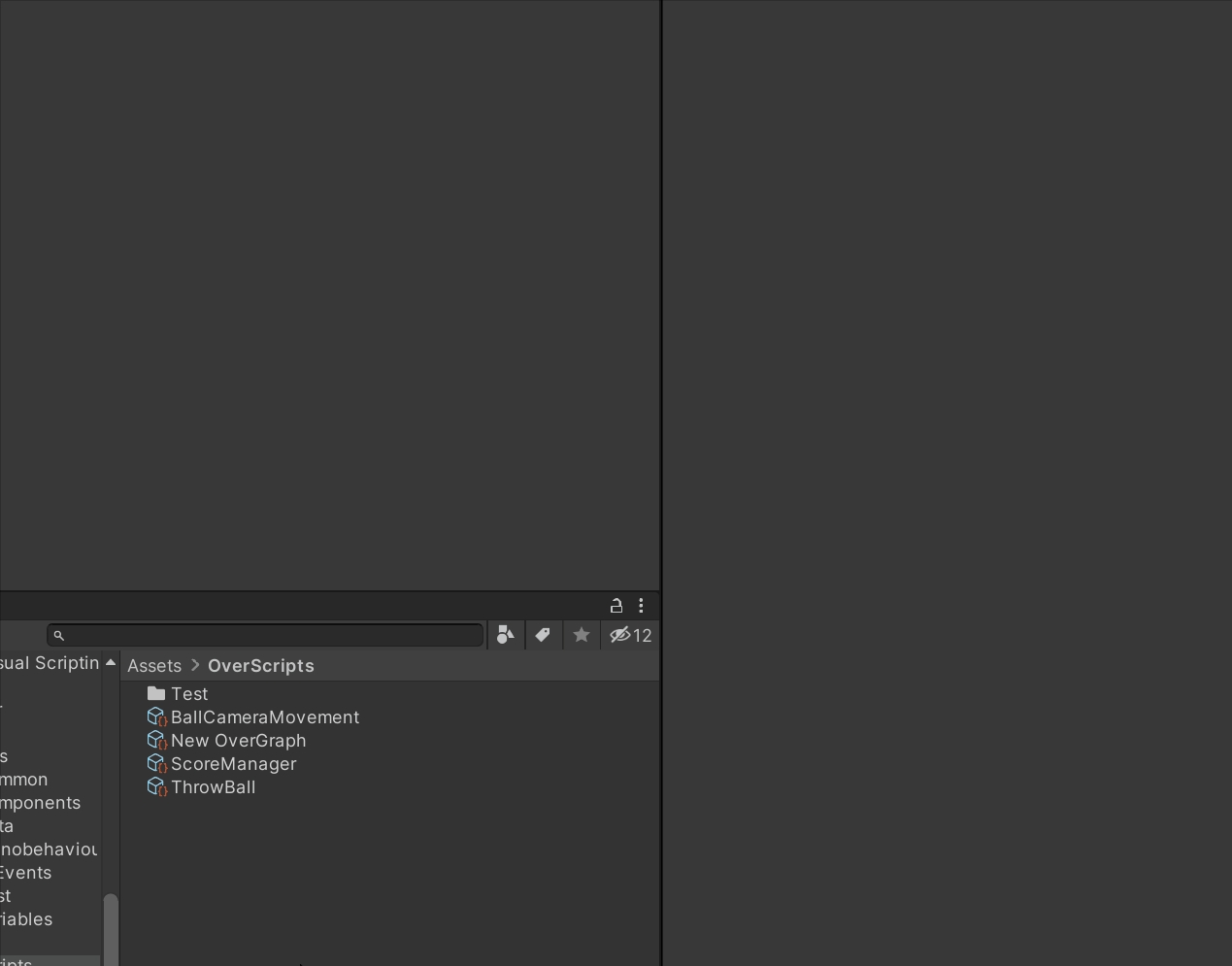
OverGraph Window
Once opened, the User will be presented with a window, resembling a blackboard. In the bottom left corner, the name of the Graph (edited via Inspector) will be visible.
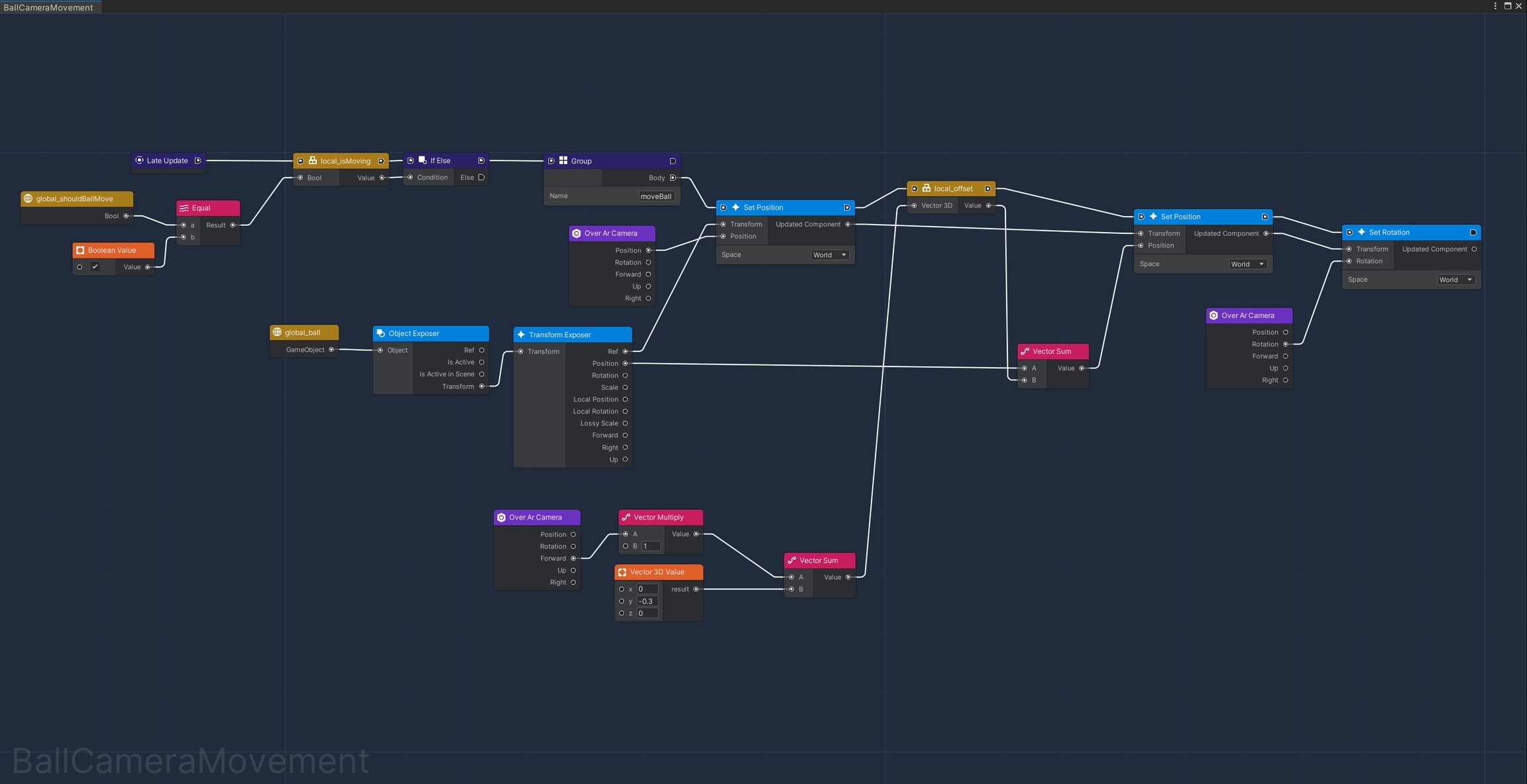
To add a new node from scratch, right-click anywhere inside the window and a search window will appear.
This could either be navigated by mouse, by expanding each collection inside the sub-folders, or by typing in the search bar.
In any case, nodes are represented by the search results with an icon, which specifies the category of the node to be added.
By clicking on a search result, a node will appear in the same position as the mouse's right click.
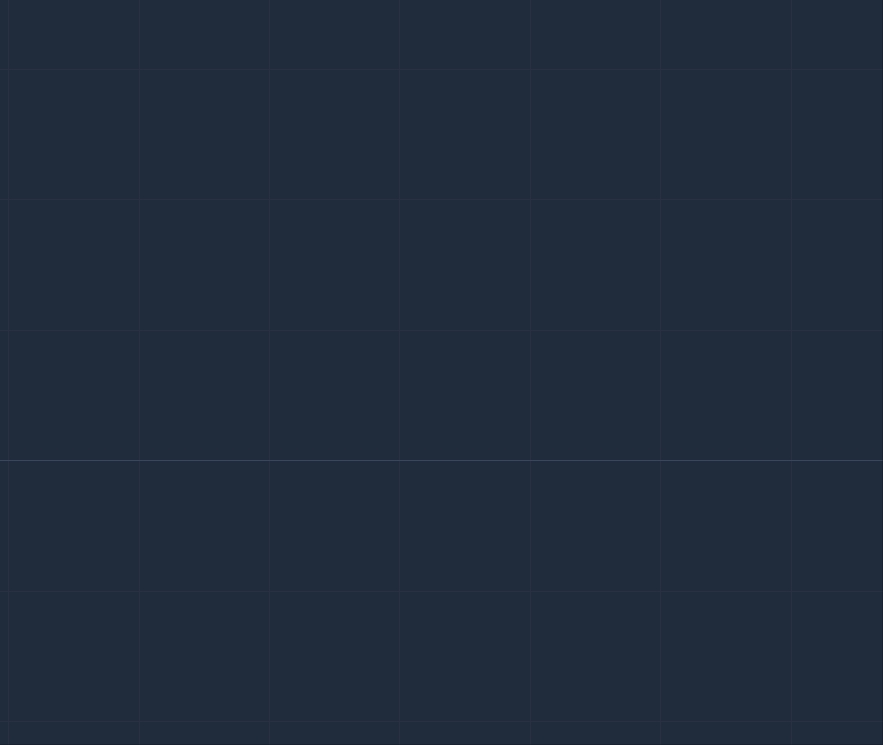
The creation of a new Node can also be accomplished by dragging a port: by releasing it in the empty space the search window will appear. In this case, only the nodes compatible with the dragged port will be visible and selectable.
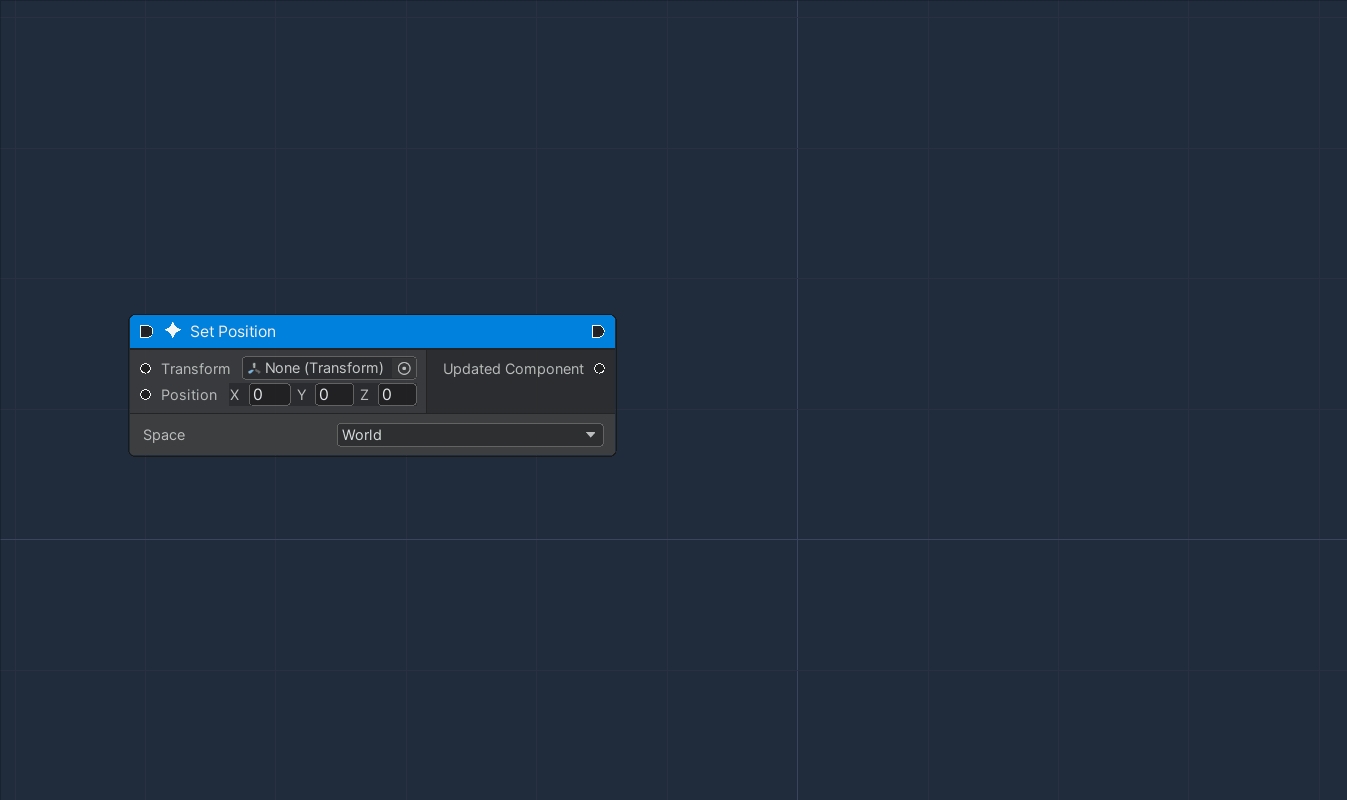
Last updated