OverScript
Description
In order to use the OverGraph, you need to assign an OverScript to a GameObject and assign the GameObject to the OverGraph.
The purpose of an OverScript is to provide a bridge between the logic, described by the OverGraph, and Unity itself, which is responsible for compiling and executing it.
To add an OverScript to the project, simply create a new GameObject and add a new OverScript Component to it.
To add an OverGraph to this script, the User can either create a new OverGraph and drag and drop it in the OverGraph field, or by pressing the Create New Script button. This will automatically create and assign a new OverGraph.
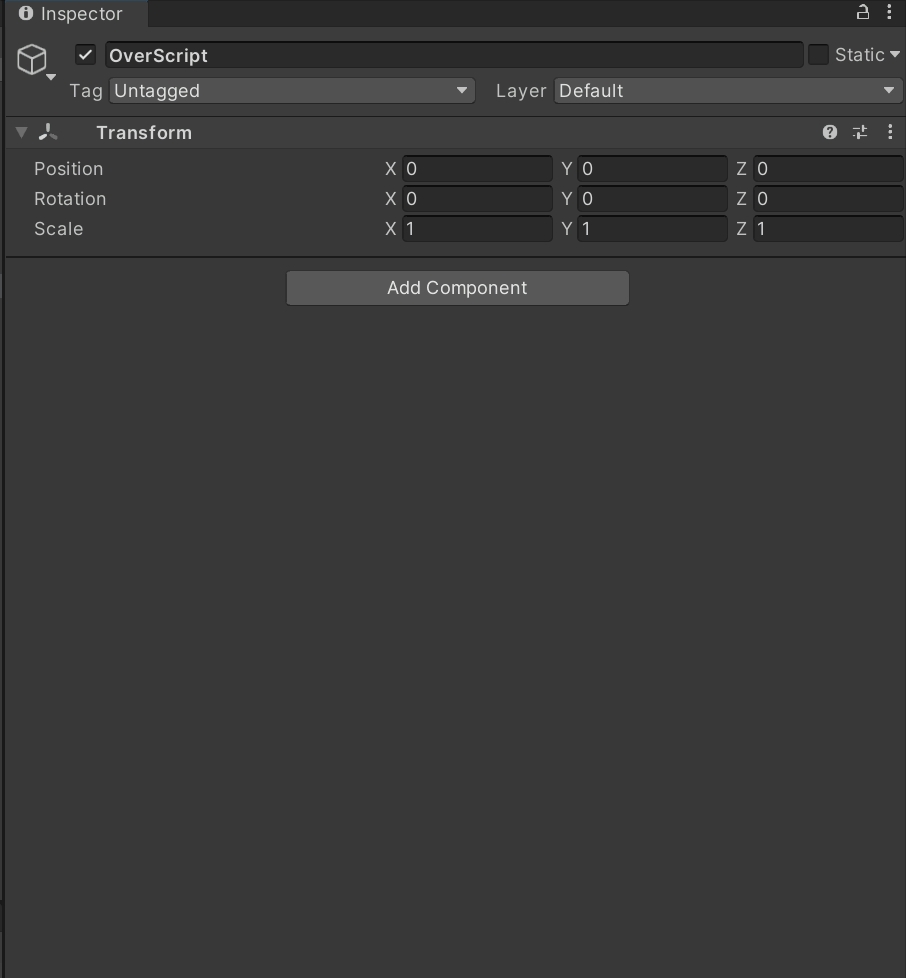
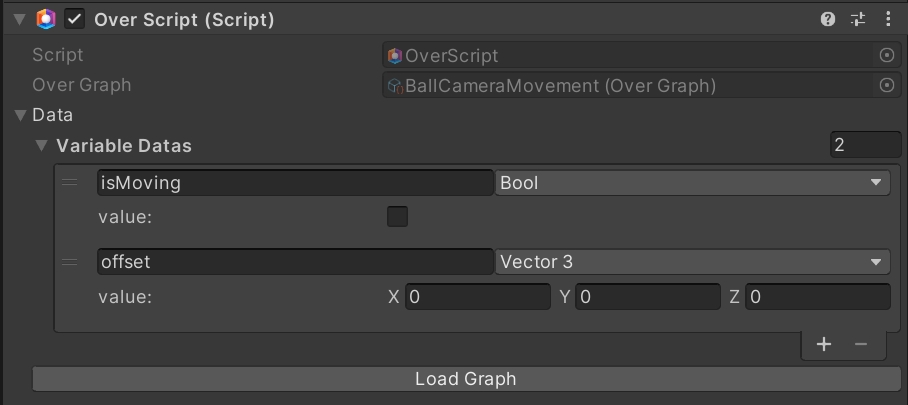
An integral component of the script management system is the OverScriptManager, which needs to be added in the Scene in order to unlock all the features of the scripting system.
Each OverScript contains a list of local variables. Local means that only this specific script can access and edit them.
For global variables, i.e. variables shared between OverScripts, these must be entered within the OverScript Manager
Once a variable is defined, it can be directly added to the Graph as a Node and used in Visual Scripting.
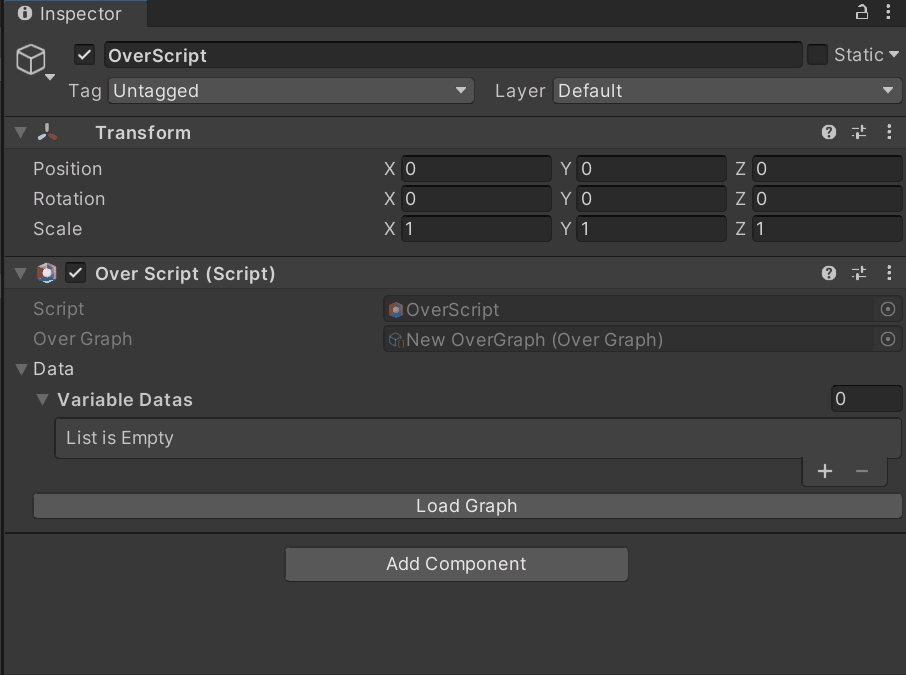
Last updated