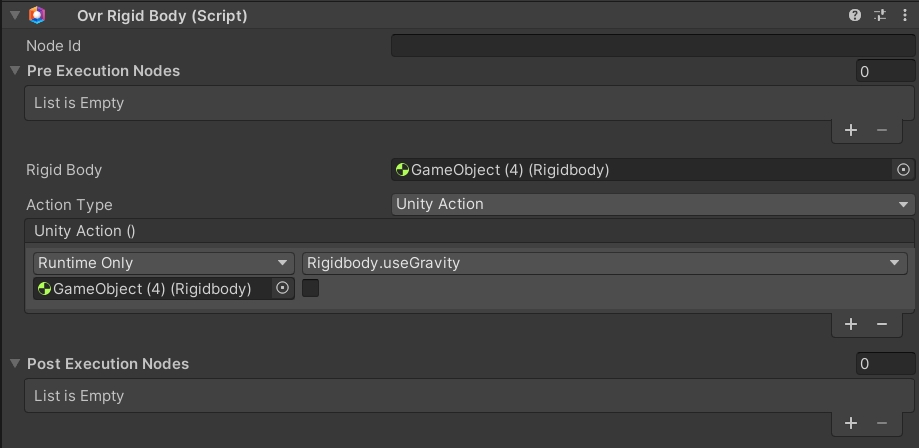OvrRigidBody
Subclass of Ovr.OvrNode
Description
This Node is used to manage the most common interactions with the Unity RigidBody Component.
It requires a RigidBody to be set up. See the Unity Manual for more info.
Based on the action the RigidBody is required to perform, this component changes its behavior and requirements.
Action Types
The OVER SDK provides several ways to interact with a Unity RigidBody Component. A list can be found in OvrRigidbodyActionType.
Force
Allows user to apply force to the target Rigidbody. Force is applied using the Unity built-in physics engine, and with different effects, based on the type of force applied.
Force simply applies force to a Rigidbody. ExplosiveForce applies force simulating explosion effects. RelativeForce applies force in relation to Rigidbody's coordinate system.
UpwardsModifier
[Explosive only] Adjustment to the apparent position of the explosion to make it seem to lift objects
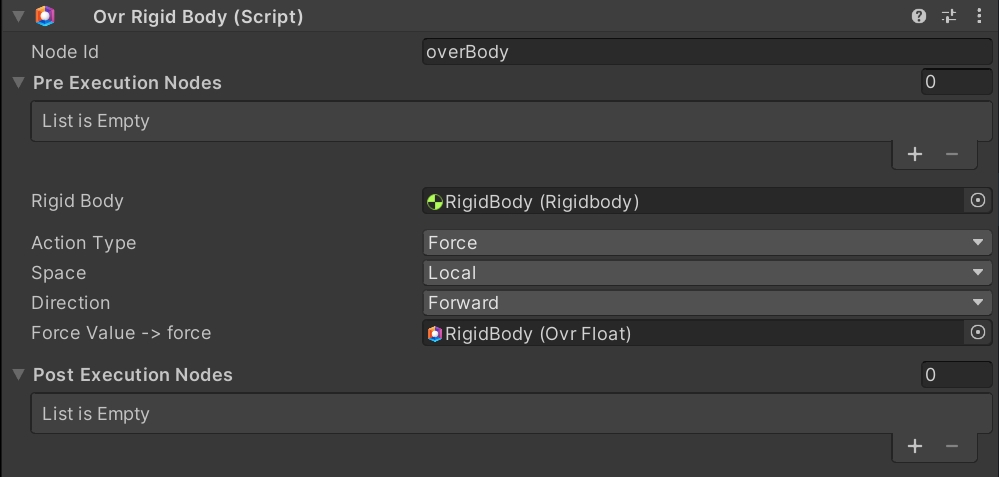
Torque
Allows the user to add a torque to the target Rigidbody. Torque is applied using the Unity built-in physics engine, and with different effects, based on the type applied.
Torque simply applies a torque to a Rigidbody. RelativeTorque applies torque in relation to Rigidbody's coordinate system.
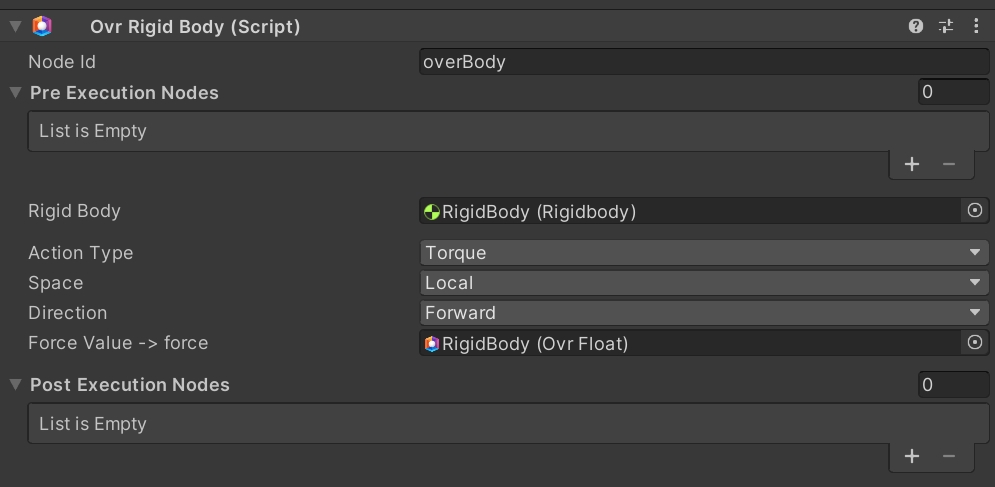
Movement
Allows the user to apply simple movement to the target Rigidbody, by using Unity built-in physics engine.
MovePosition simply applies motion to a Rigidbody. MoveRotation rotates Rigidbody to a given rotation.
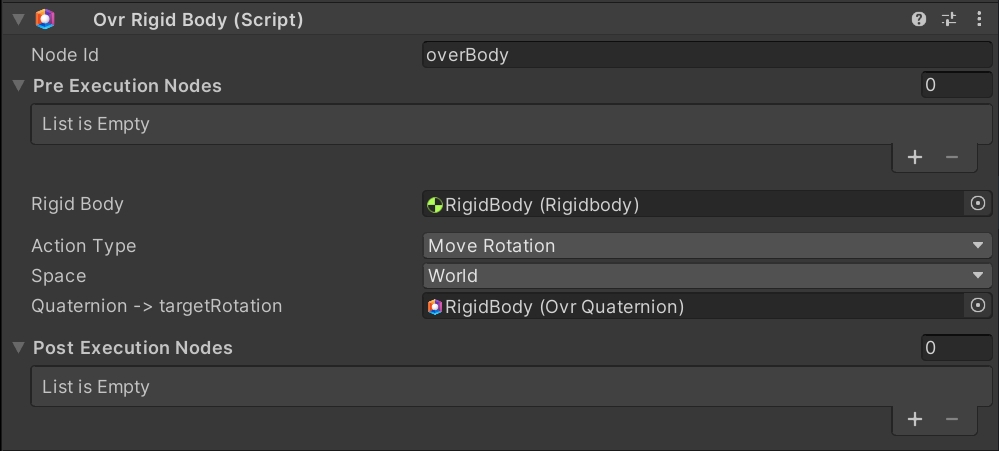
Reset
Allows some utility functions to better handle Rigidbodies.
ResetVelocity allows the reset of the Velocity parameter of a Rigidbody. This is useful in order to stop the motion of a physical object in a Scene.
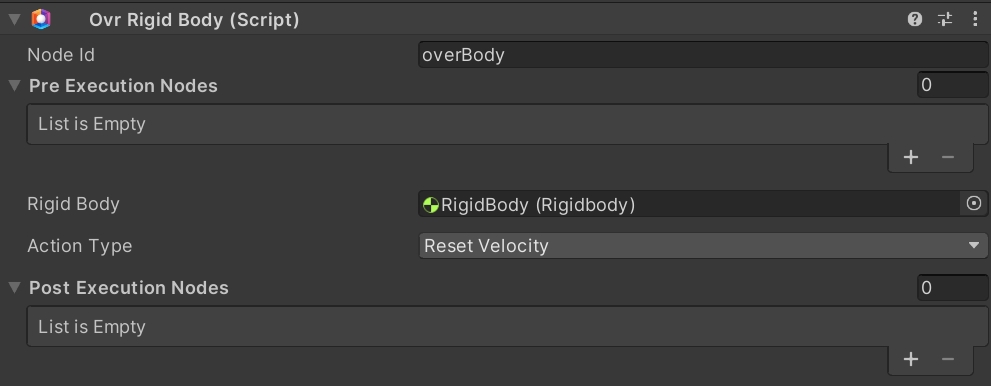
Unity Action
Executes the assigned UnityAction. Use this Type to directly access the functions made available by Unity in the specific component.
UnityAction
UnityAction
UnityAction to be invoked