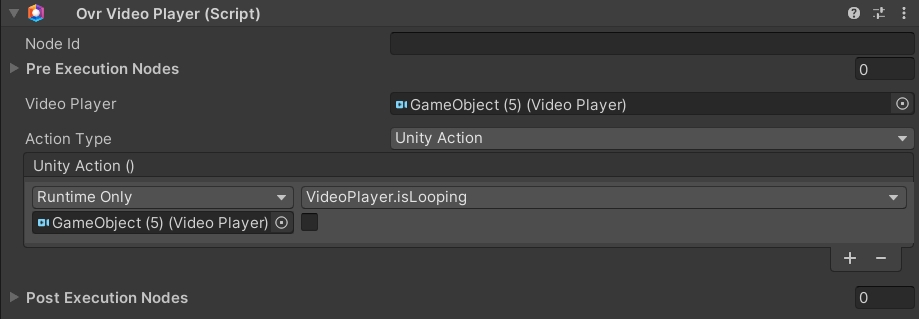OvrVideoPlayer
Subclass of Ovr.OvrNode
Description
This Node is used to manage the most common interactions with the Unity VideoPlayer Component.
It requires a VideoPlayer to be set up, see Unity Manual for more info.
Based on the action the VideoPlayer is required to perform, this component changes its behavior and requirements.
Action Types
The OVER SDK provides several ways to interact with Unity Video Component. A list can be found in OvrVideoPlayerActionType.
Audio
This Component allows the user to customize the behavior of the VideoPlayer Audio.
EnableAudioTrack allows enabling/disabling of a specific Audio track, defined by an index. SetDirectAudioMute allows the muting of the selected Audio track. SetDirectAudioVolume allows for a change in the selected Audio track volume. SetTargetAudioSource allows for a change in the VideoPlayer AudioSource Component.
VideoPlayer
VideoPlayer
Unity VideoPlayer Component
ActionType
Action type [EnableAudioTrack, SetDirectAudioMute, SetDirectAudioVolume, SetTargetAudioSource]
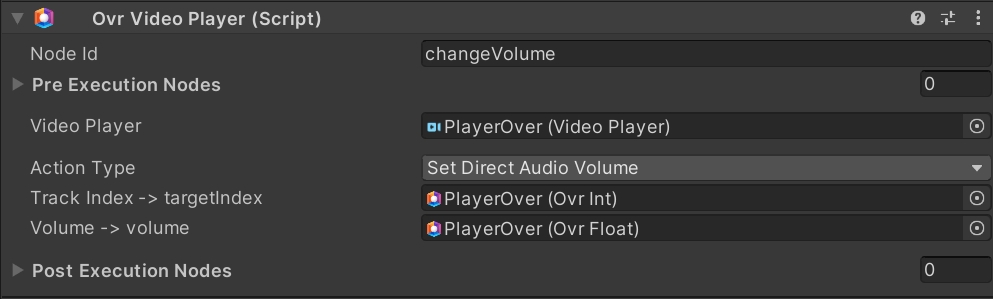
Unity Action
Execute the assigned UnityAction. Use this Type to directly access the functions made available by Unity in the specific component.
VideoPlayer
VideoPlayer
Unity VideoPlayer Component
UnityAction
UnityAction
UnityAction to be invoked