NFTs
Here you can find listed all the NFTs you have linked to your account.

To instantiate an NFT in the scene, you can select it and click on the "Spawn NFT" button. After that, the NFT will be downloaded the first time and imported directly into the scene.
After an NFT is imported into the scene it will be automatically set as a child of the "OVER_Asset".
You can have multiple NFTs in the scene which are the same or all different but each NFT must have an "NFT Experience Item" attached to it to be recognized as NFT inside the app.
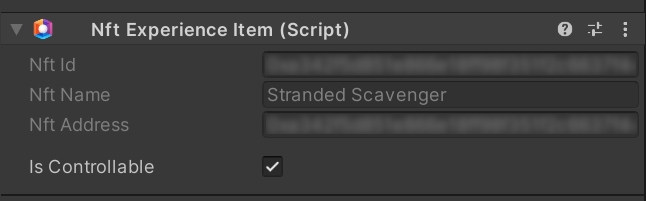
If you want the NFT to be controllable from any user inside the experience, just check the "Is Controllable" checkmark on it and it will be possible to control it with the Joystick available inside the app.
Last updated