Object
Description
An Object OverNode is used to handle base objects in the Scene, by interacting with the Unity GameObject.
Object Exposer
This OverNode is used to expose certain parameters and attributes of a given input Unity 3D GameObject, which are:
Name
String
Name of the GameObject
Is Active
Boolean
The local active state of the GameObject
Is Active in Scene
Boolean
Defines whether the GameObject is active in Scene
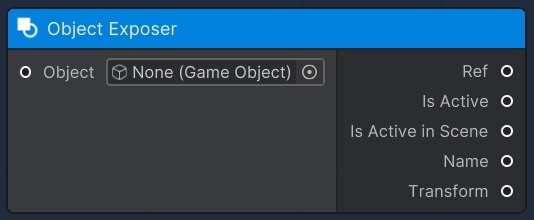
Set Active
This node is used to modify an existing GameObject, by setting its Active state.
This Flow Node accepts the following input data:
Active
Boolean
New Active state
and produces the following output data:
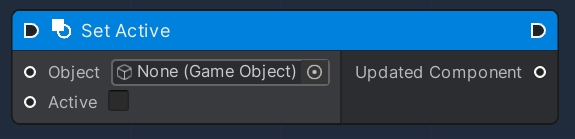
Create (Instantiate from SDK 0.1.6+)
This OverNode allows the creation of a new instance, of a given GameObject, in Scene (similar to Unity's Instantiate functionality).
This Flow OverNode accepts the following input data:
and produces the following output data:
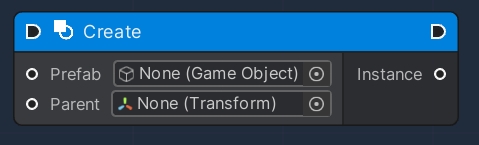
Destroy
This OverNode allows the destruction of a given GameObject in Scene, with all of its subcomponents.
This Flow OverNode accepts the following input data:
T
Float
Time delay for destruction
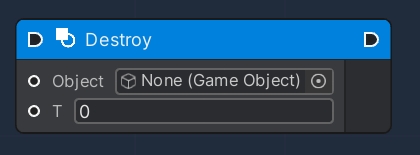
Compare Name
This OverNode allows you to compare the name of a given GameObject to a specific String.
This Flow OverNode accepts the following input data:
Name
String
String to compare the GameObject to
Mode
Enum
Mode of comparifon (Equal or NotEqual)
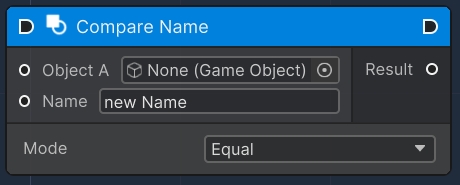
Get Component
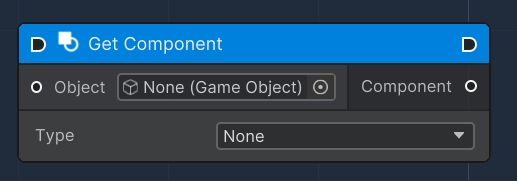
The "Get Component" node is used to retrieve a specific type of component from a GameObject in Unity. The node has an input for the GameObject from which the component is to be retrieved and outputs the specified component if it exists on the GameObject. The type of component to retrieve can be specified from a dropdown menu of available component types.
Object
GameObject
The input slot for the GameObject from which to retrieve the component.
Component
Component
The output slot that will output the specified component from the GameObject. This can be of multiple types depending on the selected OverComponentType.
Type
Enum (Dropdown)
A dropdown menu that allows selection of the type of component to retrieve from the GameObject.